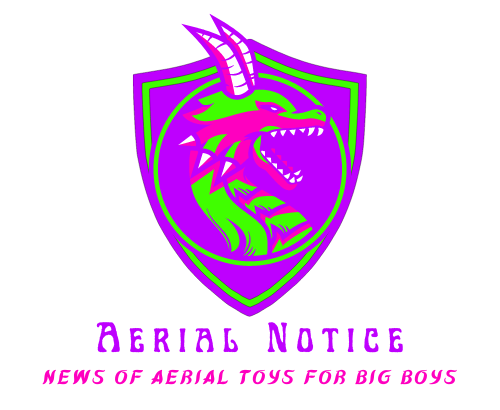9 Best Drone Editing Software: Have a Look
Your first-person view videos are definitely worth being watched by the world. You might have tried to capture the views of the natural objects or the crowds from the bird’s-eye view. But, to stand out in a crowd a bit, you need to learn how to edit those videos. In this article, you are going to go through the most popular drone editing software that could be very efficient when you are editing your videos.
Video editing is a skill of a person, and with some proper tools, you can actually discover a wide range of creative possibilities.
1. Final Cut Pro:
Final Cut Pro is a such great software for professional MAC users who love to try something new in the process of video editing. The interface of the Final Cut Pro is very impulsive, and the possibilities are great as well.
You can use some third-party plugins as well if you actually want to make your editing experience more pleasant. If you really want to make some of the best drone videos out of your skills, and if you are a real drone video editing enthusiast, then you will surely love some advanced options of this tool.
2. Adobe Premiere Pro:
Each and everybody know about the Adobe Premiere Pro. It is one of the most frequently named software amongst the drone owners all around the world. Even the Mac users choose this software over the Final Cut Pro because of its better performance and lower costs these days. 4K videos from the Phantom or Custom Build can be handled easily if you host the Adobe Premiere on a solid computer. However, if you still feel that the 4K might be too much for your tool, then you can convert your footage to MPEG.
3. Davinci Resolve:
Davinci Resolve is one of the best free tools for editing first-person view drone video content. If you favor the feature-packed video editor, then this tool is such a gem for you. It actually has all of the functionalities.
You can actually handle many of the parallel engines to enhance the quality and also the color grading process by using this editor. And that will help you to edit your video in real-time with the 2k resolution.
This tool is such a dream for those people who really want to create high-quality videos throughout their video editing career.
4. iMovie:
You are fortunate if you have a new Mac device. Because IMovie is a built-in tool on the new Mac devices, and it is totally free to use.
If you really want to do some essential work with your drone footage, then IMovie is such a magic staff for you. The design of this application is very natural, and the instructions and the FAQs on Apple’s website will actually help you to understand all the features of this tool and get you started.
5. GoPro Fusion Studio:
GoPro Fusion Studio is worth your attention. It is a free tool. You must make your movies using the GoPro Fusion Studio if you are a first-person-view drone pilot. It has a lot of features such as Slow-motion, Fast-motion, Merge, Travel footage, etc. This tool can help you to highlight the significant moments in your video.
You can actually create compelling short clips by using this tool. You can also share your videos to the social networks directly from this application. If you are not a GoPro owner yet, then you can simply download it on your Windows or Mac computer.
6. Windows Movie Maker:
It is straightforward to find this video editing tool in the Windows Essential toolset for Windows versions 7 and 8. This tool can help you to create videos from scratch, cut the clips, and apply plenty of effects, filters, and fonts as well. With this application, you can share your videos on the social media platforms such as Facebook, YouTube, Flickr, or OneDrive.
7. Filmora 9:
Though it is a free tool, there will be watermarks. You will have to pay around $50 for the license so that you can get rid of the watermark. Filmora was actually made to edit the footage from action cameras. It has three modes, and they are essential tools, basic tools with all the features that Filmora offers, an action camera tool, and the instant cutter.
8. WeVideo:
This is an excellent tool for advertising agencies or video editing studios. It has an intuitive interface, and you can save your videos on Google Drive as well. For the business owners, WeVideo is perfect.
9. VSDC:
VSDC takes less memory than other popular video editors. For the beginners, VSDC could be the best choice. If you are a YouTuber or you make videos for yourself, then the VSDC can be perfect for you.
Nobody is born with the drone video editing skills. Just like you will learn to operate your drone, you will learn to master the art of editing as well. So far, these tools are the best around the globe. Professionals often recommend these for the drone video editing, which suits people with various proficiency levels.